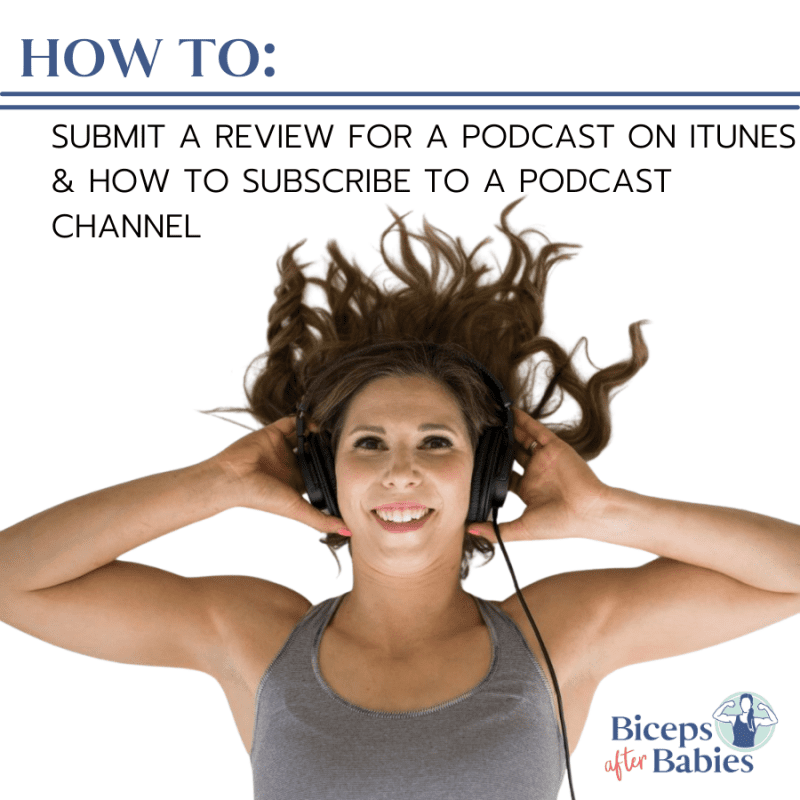
How to Submit a Review on iTunes
One of the best ways you can support your favorite podcasts (for FREE!) is to submit a rating and review to iTunes.
By now, we all understand that algorithms run the world, and the more ratings and reviews a podcast gets, the more it gets shared with the world.
If you enjoy Biceps After Babies Radio the best way you can say “thank you” for the hours of free content is to submit a rating and review. It's pretty easy and only takes a couple of minutes and really makes a difference!
Two notes before we dive in:
- This process can only be used for the iTunes podcast app on an iPhone. (Sorry android users!) If you don't have an iPhone, but you still want to show me some love and help the podcast grow, screenshot an episode you love, post it on social media and tag me @biceps.after.babies. Chances are, l'll probably show you a little love in return!
- You can submit a review from either your mobile device or desktop. In this post I've shown you pictures from my phone, but the same process applies (and looks basically the same) on a desktop.
First, open your podcast app on your mobile device (it's already pre-loaded onto your iPhone and is called “Podcasts).
Once that purple app is opened, hit the magnifying glass “Search” icon in the lower right-hand corner of your screen.
Type in “Biceps After Babies Radio” and you should see my smiling face and flexing bicep.
If you click on it, you'll see my smiling face, but bigger
From here you'll scroll down to the ratings/review section. It looks like this:
See that “Write a Review” text near the bottom? Click on that to write your own review. Once you're done, click “Send” up in the top right-hand corner
That's it! Super simple AND super helpful for the podcast – it's a WIN/WIN!
The best way to stay never miss an episode of Biceps After Babies Radio? Subscribe to the channel! I'll show you how to do that on the iTunes as well as Spotify.
How to Subscribe on iTunes
You can subscribe to my channel (or any channel) via your mobile device of desktop. I'll show you pictures for both since it looks a little different.
For Mobile
Inside the Podcast app search for “Biceps After Babies Radio” and click on the show. From here, you'll click the three dots in the top right corner
Then you'll see at the top of the dropdown menu that says “follow”
Tap “Follow” and after a few seconds you'll see it change to “unfollow”
And that means you're “following” (aka, subscribed”) to the show!
For Desktop
In the Podcast Application on your Mac type “Biceps After Babies” in the search bar in the top left corner, then click on my smiling face.
From here, click on the show and then up in the top right you'll see purple text that says “Subscribe”
Click “Subscribe” and you'll see it turn gray and change to “Subscribed”
That's it! Easy-peasy.
How to Subscribe on Spotify
Open your Spotify account and search “Biceps After Babies” in the search bar in the top left.
Click on the show and you'll see right below my picture that there's a button that says “follow”.
Go ahead and click “follow” and it will change to “following” – and you're good to go!



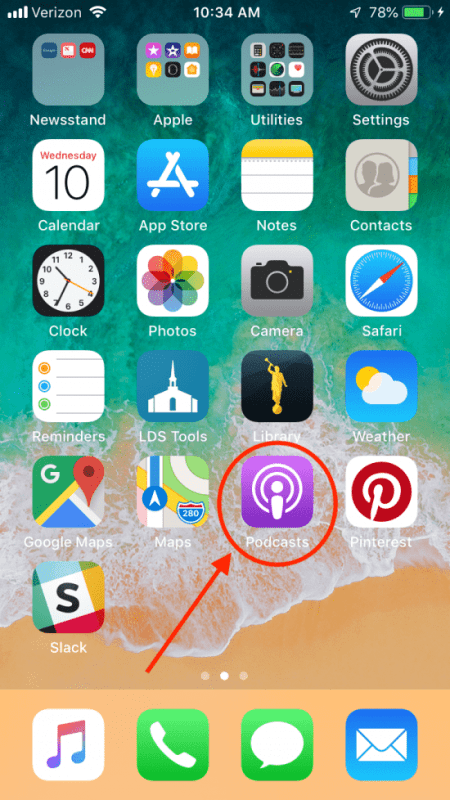





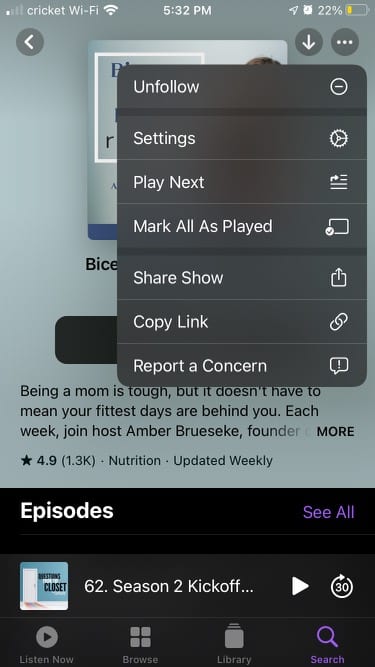






I love listening to BAB radio/podcasts. I learn something new even when I repeat an episode. As different moments resonate with my mind set at the time.
I have just finished the 5 day challenge. I have been a yo yo dieter my whole life. I have learned so much about the power of mind.
I am excited to get started with the 5 day challenge and macros 101! These podcasts are so good!
A friend reached out to me about biceps after babies. Ive loved what ive learned so far, and I am so excited to learn more on the 5 day challenge!
I am so glad you are here!!!